How do I change a unit I'm enrolled in?
You have until the end of week two of your teaching period to add units or change units you're enrolled in.
You'll need to log into SIMO to change your enrolment.
Step-by-step instructions can be found in the SIMO Help Guide.
Go to SIMO SIMO Help GuideChanging from full-time to part-time study

In most courses, you can switch between full-time and part-time study by changing the number of units you enrol in. There are a couple of exceptions.
- If you're enrolled in a Nursing course, you'll need to contact our Student Hub before changing your study load.
- WAAPA students aren't able to study part-time.
- International students on a student visa aren't able to study part-time. A reduced study load may only be granted if you’re at risk of not meeting satisfactory course progress requirements, or there are compassionate or compelling circumstances.
How do I withdraw from a unit I'm enrolled in?
Provided you're not an international student on a student visa, you can withdraw from an enrolled unit via SIMO up until your semester census date.
You can still withdraw from a unit after the census date by visiting or contacting our Student Hub. However, you really should talk to your Course Coordinator or VET Officer before amending your enrolment.
Read moreAfter the census date you’ll be charged for your course and start accumulating a HECS-HELP and FEE-HELP debt.