So now that you've accepted your offer and set up your accounts, it's time to enrol by selecting individual units for your course.
The enrolment process is a live one, so people will be trying to enrol in the same units as you – possibly at the same time! For a smoother process, follow these steps.
Step 1
Download a course planner. This lists all of the units required to complete your course. It also includes details on course structure, majors and minors if applicable, and an overall guide to the sequence that units should be enrolled in.
Course and enrolment informationIf you've done some study or training that you think might earn you credits towards your ECU degree, you need to apply for Credit and Recognition of Prior Learning, or CRPL.
Check out what this means, and if it affects you, get your CRPL application into us BEFORE you enrol in your units. This saves you having to re-enrol if you get credit for a unit you've already enrolled in.
Read about CRPLStep 2
As well as the the course planner you downloaded, you can find more information in the Student Handbook. It contains course structure, unit content, and things like contact hours per semester and how you'll be assessed.
The Handbook will link to the Teaching Timetable so you can check if any units have a quota for class numbers. Use the timetable to check your preferred units and make sure they're available BEFORE you start enrolling.
This way, you should be able to enrol in all of your units in one session, rather than have to do them one-at-a-time.
See the HandbookDepending on what course you've been offered, you may need to choose a major subject and possibly a minor and elective units.
Help with choosingStep 3
You enrol using our system called 'SIMO' (Student Information Management Online).
Make sure you enrol in units for the full calendar year, i.e. Semester 1 and Semester 2. Don't worry about your first semester results at this point. If you don't pass a unit you can make changes in time for your second semester.
Note: If you're starting a course mid-year (Semester 2) or in Summer you can only enrol in units for that teaching period.
Go to SIMO Check enrolment datesIn the lead-up to your first week at uni, please check your new student email to be sure none of your classes or locations have changed. Sometimes we change these things to better balance the numbers of students enrolled in classes.