Why your student email is important
As a brand new ECU student you get your own email address. It’s the only email address we’ll use to contact you. So whatever you do, don’t forget to check it most days.
We’ll send you plenty of important messages, and some of them you really don’t want to miss! That includes information about your enrolment, fees, exams, semester results and important dates.
Your lecturer or tutor will also use this account to contact you.
Logging in to your student email

Follow this step-by-step guide to login to your student email, then explore the Student Portal.
Please note that as part of logging in, you'll be asked to add a 4-digit code sent by text to your phone or whatever method you’ve decided on as part of ECU's multifactor authentication.
Forward your emails to another address
If you want, you can forward your ECU student emails to a personal email address.
Please contact our IT Service Desk and they will enable email forwarding on your student account.
Accessing your student email on other devices
You can access your student email on your phone, tablet or computer through the Outlook app relevant to that device.
If you don’t already have it installed, go to the App store and get the free Outlook app.
After you’ve installed it, connect the app to your student email account.
Outlook App Help PageIf you need more help, please contact our IT Service Desk