Make the most of Orientation. Book as many activities as you can. Check what's on and sign up for events that will help you personally, as well as these essential ones:
- Your School Orientation Event
- International Student Welcome - for international students only
Book your activities
To attend Orientation activities, explore the program below and make your bookings.
School Orientation Events
Sessions include specific study requirements for your course, such as book lists, important dates, unit advice, and any practicum requirements. It's also an opportunity to meet staff and students in your School.
Support and Community Events
These highly recommended events will help you learn about all the different aspects of studying at a university, the various social opportunities available to you, how you can explore your new campus, and so much more!
What if I can't participate in Orientation?

If you can't make it to any of our Orientation sessions, you can try one or more of these options:
- Check the Orientation site in Canvas to view recordings of events you've missed.
- View the library workshops web page for sessions that may be offered throughout the semester you're starting in.
- See our study assistance web page for advice on academic skills and workshops offered throughout the semester.
Updating or cancelling Orientation bookings
To change your bookings, check your event booking confirmation email.
Under 'ticket return' near the end of the email, select 'Click here to return some or all of your tickets'.
If you can't find your event confirmation email in your inbox, you can search for lost tickets on TryBooking.
Lost ticket search