You may not have been to a library for a while, but that's about to change. The ECU Library is like a world within your new university world.
If you want to dig deep into all things Library, you should check out our Guide to Library essentials.
This is one of heaps of 'Libguides' you’ll be getting to know, including some for the study area you've chosen.
Library opening hours
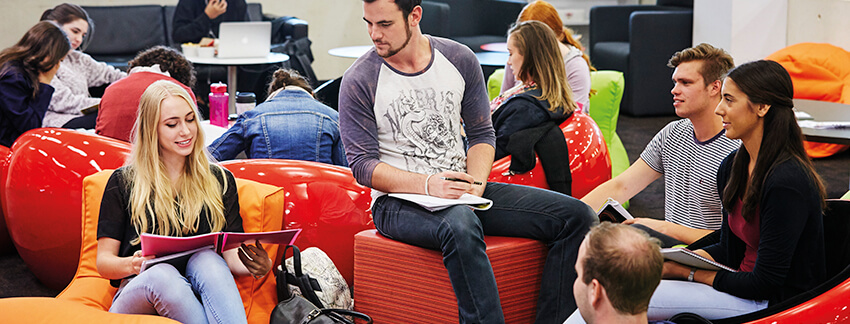
Here's a page with semester opening hours for all of our campus libraries. We aren't open on some public holidays.
ECU Library hoursWhat if I'm studying online?
If you're an online student and can’t get to campus, you can request a student ID card by submitting an application for external student ID card.
If you live more than 50km from your nearest ECU campus, you may be eligible for external Library services where books are posted to you, or book chapters are scanned and emailed to you. You'll also be eligible to use our free document delivery service (you have to pay the cost of return postage on borrowed items).
Of course you can always save time and access our huge range of eBooks!
To find out more, send us an email: library@ecu.edu.au
Library services for students with disabilities or medical conditions
If you have a disability or medical condition that affects your studies, the Library can assist with:
- orientation to the Library and its services
- finding and retrieving information
- access to special equipment
- study rooms
- extended loans if required